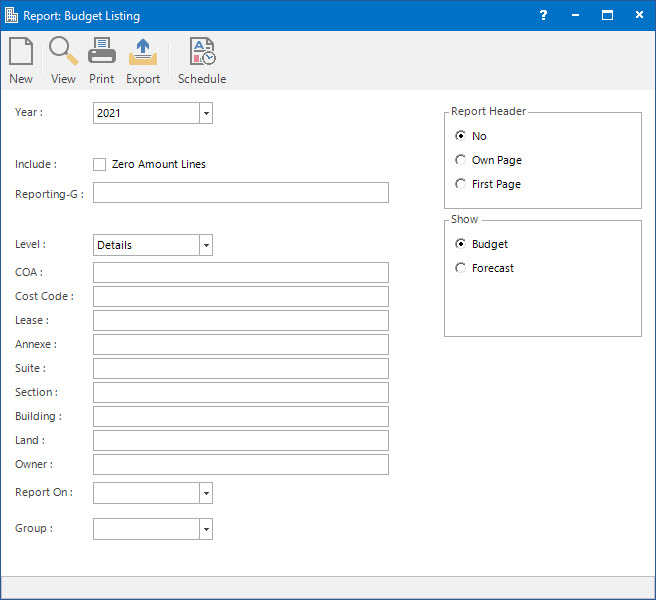
Menu
| Home | > | Reports | > | Reports and Interfaces | > | Budget Listing |
Mandatory Prerequisites
Prior to printing a Budget Listing Report, refer to the following Topics:
Screenshot and Field Descriptions
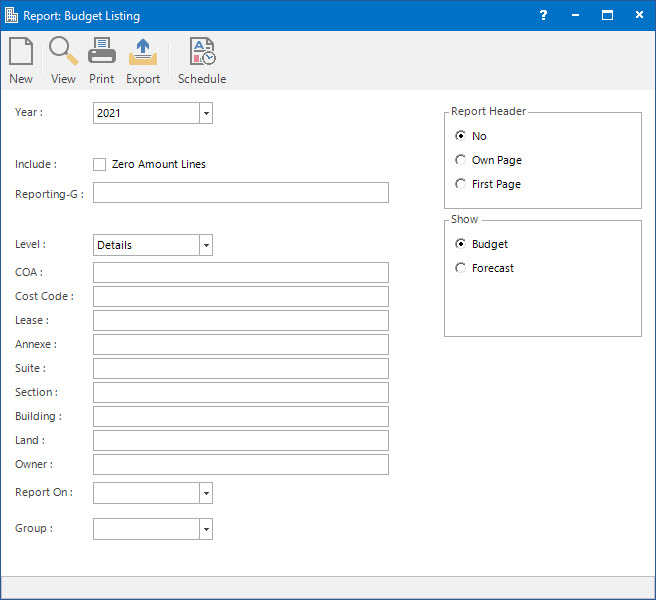
Year: this is the Accounting Year to run the report for.
Include Zero Amount Lines: this is the option to include / exclude Chart of Accounts that have a zero amount.
Reporting-G: this is the Reporting Group to consolidate the Chart of Account amounts by.
Level: if a Reporting-G is entered, this is the level to consolidate the Chart of Account amounts by.
COA, Cost Code, Lease, Annexe, Suite, Section, Building, Land, Owner: these selection fields are optional and can be used to filter the report by.
Report On: this is a drop down list of Property / Lease and other entities that the report can be grouped by.
Group: this a drop down list of the Property / Lease and other entity Groups that the selection can be filtered on. Select a value from the drop down list and the appropriate filter field will be displayed.
Report Options
Report Header: this is the options for displaying the report header on the report.
Show: this is the option to compare Actual amounts against Budget or Forecast amounts for variance analysis.
How Do I : Print a Budget Listing Report
Printing the Budget Listing Report is associated with the following topics: